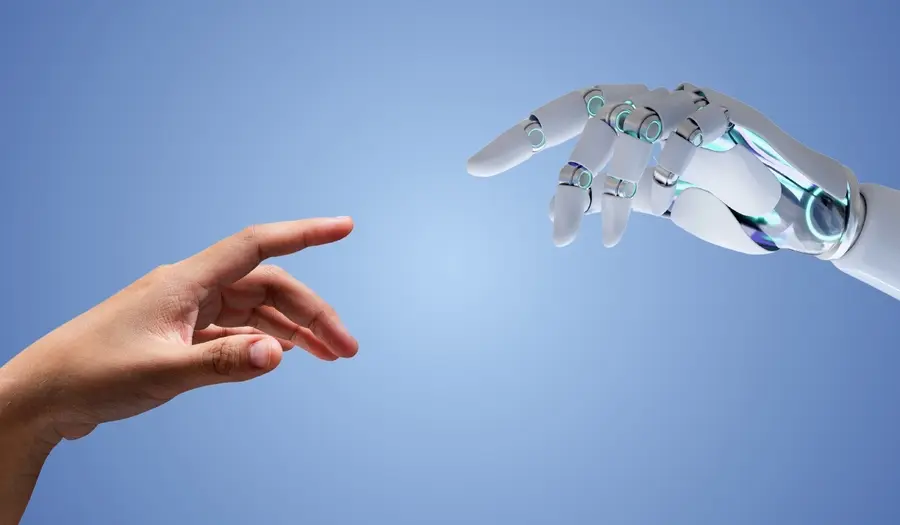The internet has become an essential part of our lives, offering access to information, services, and opportunities. But what about those with disabilities? For them, navigating websites riddled with inaccessibility can be a frustrating barrier. Here, we delve into the topic of ADA compliance for websites and explore the intersection with WCAG guidelines.

ADA vs. WCAG
While there’s no single regulation explicitly mandating website accessibility for private entities, the Americans with Disabilities Act (ADA) does come into play. Title III of the ADA requires “public accommodations” to provide equal access to their services. Some courts have interpreted this to include websites, essentially stating that websites shouldn’t discriminate against users with disabilities. The Department of Justice (DOJ) offers guidance, but doesn’t lay out specific requirements. They state: “Businesses and state and local governments can currently choose how they will ensure that the programs, services, and goods they provide online are accessible to people with disabilities.” (ADA.gov)
Here’s where the Web Content Accessibility Guidelines (WCAG) come in. Developed by the World Wide Web Consortium (W3C), WCAG offers a set of internationally recognized guidelines for making web content accessible. WCAG 2.1, Level AA is widely considered the benchmark for achieving meaningful accessibility.
Even so, the legal landscape remains somewhat ambiguous. The ADA standard is “meaningful access” under Title III, but what constitutes “meaningful” is not clearly defined. This lack of clarity creates uncertainty for website owners. It is important to note that while WCAG is frequently referenced as a benchmark for accessibility, it is not of itself legally binding.
Web Content Accessibility Guidelines
“How much of WCAG does modern web design already address?”, I hear you asking. The good news is that many modern web design practices naturally align with WCAG principles. Responsive design, for instance, ensures websites display well across different devices. Similarly, using clear and semantic HTML code structure makes content easier for assistive technologies to interpret.
Even so, WCAG is not without its own ambiguities. For instance, WCAG 2.1 requires that users have a way to skip repeated content like navigation menus. According to them, “A mechanism [should be] available to bypass blocks of content that are repeated on multiple Web pages.” (W3.org). This doesn’t specify the method; it simply states there must be “a mechanism.” This leaves room for web developers to fulfill the requirement to the best of their ability. Modern website builders and content management systems (CMS) often offer functionality for adding “skip to content” links, simplifying the process for website owners to meet WCAG requirements and provide a smoother experience for users with disabilities.
Modern web browsers can also play a significant role in accessibility. For instance many browsers offer built-in magnifying glass tools that can be used to enlarge areas of the screen, as well as offering accessibility settings to turn various features on or off across your whole browsing experience.
Conclusion
This is just the beginning of the conversation on website accessibility. An accessible website is first and foremost about inclusivity. By making your website accessible, you’re opening your doors to a wider audience and creating a positive user experience for everyone. As technology evolves and the legal landscape clarifies, we can expect further developments in making the web a truly inclusive space.
Disclaimer: The information provided in this blog is intended for general knowledge and informational purposes only. It does not constitute legal advice.